By Brian Simms (Mikelle’s AT Guy!)
My grandfather always said, “When all else fails…think.” That’s what he told his high school chemistry students up until he retired at the age of 75 and I am reminded of that everyday when I see it written on his desk I inherited when he passed away. It holds true in the classroom, on the job and even when considering the iPad or iPod Touch as assistive technology for students with disabilities. So, before you run out and get that device that could solve all your problems…think.
Recent news articles and blogs (SF Cronicle Article, Washington Post Article, CafeStir Blog) have boasted about the revolutionary iPad and what it has done for the world of kids with special needs. As a speech language pathologist and an assistive technology specialist working with children in their homes, consulting with parents and teachers, I share their sentiment, but not all of it. There is no doubt that the iPad has opened a whole new world of opportunities for individuals with special needs. In the interested of full disclosure, I myself have embraced the power of the iPad and apps and co-created my own app as a solution to getting students with disabilities a way to study (Talking Flashcards). My iPad has been a useful therapeutic tool that has stimulated receptive and expressive language skills. I use my iPad daily with my clients, but not all of them. Rather, I consider the desired outcome first to determine if it is appropriate. So, before getting that iPod or iPad, consider the following.
iPad Apps as Assistive Technology
It is important to determine what you want the the iPod/iPad and its apps to accomplish. How do you do this? Start with the outcome.
The selection of any piece of assistive technology should be outcome driven. You must hone in on the specific outcome you want in order to select the most appropriate piece of technology. Much research has been done regarding the selection and implementation of assistive technology and quality indicators of a successful assistive technology program have been established (see QIAT). In my view, assistive technology (including apps) is a tool to achieve a desired outcome, but it is only one component of a larger program. For example, successful achievement of desired outcomes also depends on the the training of support personnel and their ability to modify and customize as needed. I’ve presented at Closing the Gap my perspective of the three major components to achieving outcomes: Tools, Plan and Strategies. Tools defined as the assistive technology used, Plan as the steps that will be taken, and Strategies as the customized approaches used with the individual to achieve the desired outcome.
Think.
Apps for Communication
There are several apps available for augmentative and alternative communication (AssistiveWare, Grembe Apps, MDR, TapToTalk ) and each has its pros and cons. However, these apps and their devices should be considered as part of a comprehensive augmentative alternative communication evaluation conducted by a qualified speech language pathologist and related professionals. (Apps for Autism, 60 Minutes Episode.)
There are a multitude of variables to consider when selecting a communication system. To help determine the most appropriate communication device, parents, teachers and therapists can start by completing a Communication Matrix Profile. This questionnaire helps determine the child’s current communication abilities and provides a guide for the evaluation team in selecting devices and establishing communication goals. In my personal experience, iPod / iPad apps have been used as a component to a broader communication system.
Think.
Current speech generating devices may be “traditional”, but they are far from “out dated”. Their features have been created out of more than 40 years of peer reviewed research in language development, icon representation and hands on experience of highly qualified individuals and end users. These features allow us to “tweek” the system to meet the individual’s cognitive, hearing, visual, linguistic, and physical needs in order for us to achieve desired outcomes. So, while the iPad and its apps have provided more options to consider, the iDevice and the developers of these apps have a lot of catching up to do.
Take Home Point
The iPad has provided assistive technology specialists, therapists, parents and teachers with 21st Century Rehabilitation solutions to old problems. However, it has not changed how we approach these old problems..by thinking.
So, when all else fails…think.